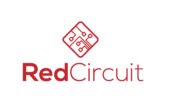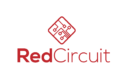Ways to Improve Local Search Presence
One of the most important ways to get your business to show in local search results on Google is by claiming and optimizing your Google My Business listing. This helps your customers find your location when conducting a search for your products and services online. Below, we outline the important steps to improve your local search presence with Google My Business.
Claim your listing.
The first step to take is to sign up for an account and claim your listing. First, you check to see if there’s a listing already created for your business. If so, you’ll need to claim it. If a listing hasn’t been created, enter your business information to begin the claiming and verification process.
Ensure your business name, phone number, address, and website URL are all entered accurately. If your business has a physical location, be sure that it shows correctly on the map. If not, you can move the pin to the accurate place.
Build out your profile.
Add a description about your business detailing your products or services, your service areas, and other key information. Also, plug in your hours of operation so that your customers know when to contact you or visit your location.
Next, you’ll want to use high resolution images that show and portray your business in the best light possible. Remember that many potential customers will see your listing images before anything else so you’ll want to make a great first impression with your images. Don’t forget to add descriptive captions that describe the image in further detail.
Lastly, be sure to add links to your website. This is a great way to build link equity back to your site, which will also help to improve your search results rankings over time. You may also add links to your other social media profiles.
Post new updates.
Once your listing has been claimed and optimized, next, you’ll want to start posting new updates. While Google+ isn’t as popular or widely used as other social networks like Facebook and Twitter, it’s still a great way to share new updates about your business from promoting special offers to announcing new products or services. Posting at least once a week is sufficient for Google+ and will help you reap many benefits of the service.
Promote your listing.
A great way to get views, reviews, and plus 1s for your listing is to promote it in your other online channels. You can add icons to different pages of your website that link back to your profile. You can also add links to your posts on Facebook and Twitter to your current network, encouraging them to check out your Google+ page and/or leave reviews about your business. Another great way to promote your listing and also build up your reviews is to email a link to your customers and ask them to leave a review.
Respond to reviews.
As more people and customers start viewing your listing, you’ll notice reviews will begin to come in. Reviews are a great way to get feedback from your customers and also for potential customers to get real insight about your business prior to contacting you. A good rule of thumb is to respond to all reviews. It shows that you are attentive to your customers and you care about their experience with your brand. It’s also a way to manage and protect your reputation as negative reviews that receive no management response can be a red flag for potential customers. When responding to negative reviews, be sure to maintain a professional, non-defensive tone.
Contact RedCircuit for assistance with setting up your Google My Business listing and for other ways to improve local search presence for your business.